TEST: FREQPORT FT1 FREQTUBE, PLUG-IN WITH TUBE PROCESSOR
Hardware plug-in with four tubes
The audio engineering world is divided: On one side are the plug-in lovers who work “in the box”, i.e. completely within the DAW. Automation, “total recall” and the endless possibilities of the plug-ins are in the foreground. Even some veteran star engineers have surrendered to the trend and prefer to mix hits in the short-lived world of the charts in the DAW with plug-ins, and then deliver stems, remixes and more on demand, rather than with analog outboard. The second faction loves analog hardware and has helped it to a revival that could hardly have been predicted. Old gear was suddenly dusted off and the studio heated up with tubes again. But what if you could bring both worlds together? Freqport delivers the FreqTube tube processor that can be integrated into the DAW. We took a look at the manufacturer’s debut product.
…
Scope of delivery, technical data and installation
After the product from Denmark reached me in the home studio, I was first of all surprised by the small dimensions. The black metal box with its display and eight controls without labeling somehow reminded me of the MOD Dwarf. Apart from a USB-C cable, the Freqport FT-1 FreqTube and a power supply, there was nothing else in the plain box: no user manual and no usual marketing gimmicks like a sticker with the company name.
Even after connecting, nothing changed at first. There were grayed out controls on the screen. In order to work with the Freqport FT1 FreqTube tube processor, a driver must first be installed on the computer. This takes care of connecting the integrated USB-C audio interface to the computer. The interface operates 32-bit converters and a sampling rate of up to 192 kHz. According to the spec sheet, the dynamic range is 120 dB for the DA converter and 116 dB for the AD converter. There are also four tubes working in the FT-1. These can only be guessed at through the ventilation slots on the top of the device. The FT-1 is equipped with two E83CC/12AX7 high gain and two 12AT7 mid gain tubes. Two identical tubes can be coupled for stereo operation. The operating modes 2-2, 2-1-1, 1-1-2 and 1-1-1 are possible, so up to four separate mono signals can be processed with the FT1 FreqTube tube processor. But first of all it goes on with the installation.
After downloading the Mac driver (Intel/Apple Silicon) I am one step further, because now the Freqport FT1 FreqTube tube processor is already recognized in my system and Logic also loads the included plug-in. There is now an app on the hard drive called freqtube_hub that automatically loads when the plug-in is added to a channel strip in the DAW. The FreqTube plug-in is, so to speak, the switching point between the hardware and the DAW and is responsible for the remote control of the parameters and also the routing.
Since the device is not quite self-explanatory, because the controls are still grayed out in the display of the FT1, I also download the user manual. Strangely, this is not provided as a PDF, but as a Word file. Given the short manual, I wonder if this is an invitation to complete it myself and correct the numerous spelling mistakes. Anyway, when loading the manual, fonts are immediately missing on my Mac and numerous messages tell me what all is not displayed properly. Please, dear manufacturers, if you don’t include printed manuals with your devices, at least make the manual available as a PDF.
The manual tells me how to use the device and what the eight controls are all about. These can be freely assigned to the controls within the FreqTube plug-in. Once this is done, the hardware display shows the assignment and finally fades in the knob. Directly below the knob you can read the track name to which the plug-in is assigned in the DAW, and below that the parameter assigned to it. Here I immediately stumble upon a “problem”, which I will discuss later.

Two filters, two buses
The manual also tells me that there are two different buses: a serial bus and a parallel bus. The serial bus has the Primary Filter, which can be turned on and off. This is a single, fully parametric filter band that can be configured as a low-cut, high-cut, bell, and bandpass filter. The slope is switchable from 12 to 24 dB/octave. Low- and high-cut each have the option of resonance. The filter module of the parallel signal path has an identical design. Both filter modules are digital filters within the hardware. The plug-in only takes care of the control. An analog filter would have been nicer, but we won’t complain.
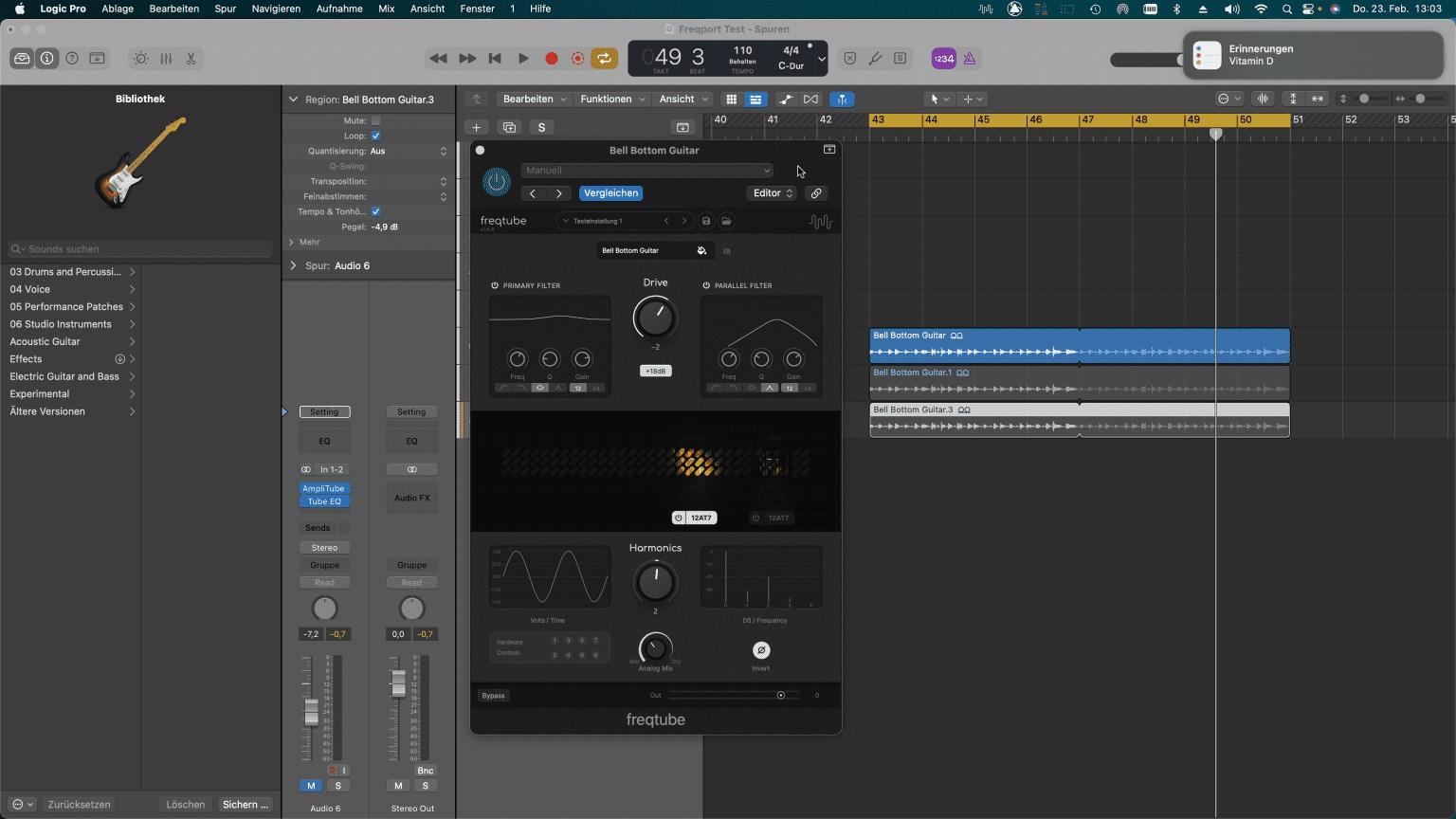
Drive, tubes and harmonics
After the primary filter, the signal passes through the drive stage before the tubes. This can be boosted by 18 dB via a switch if you want to drive the tubes hotter. Now we go to the tube stage. Here we select the appropriate configuration of tubes and link two identical tubes for stereo operation if necessary. Below the tube stage, I discover two software displays and a knob labeled Harmonics. The left display is labeled Volts/Time and shows a sine wave in its initial state. The right display is labeled dB/Frequency and shows which harmonics are emphasized or attenuated using Harmonics. If you turn the Harmonics knob, the representations in both displays change, so that you can estimate what is currently happening with the input signal.
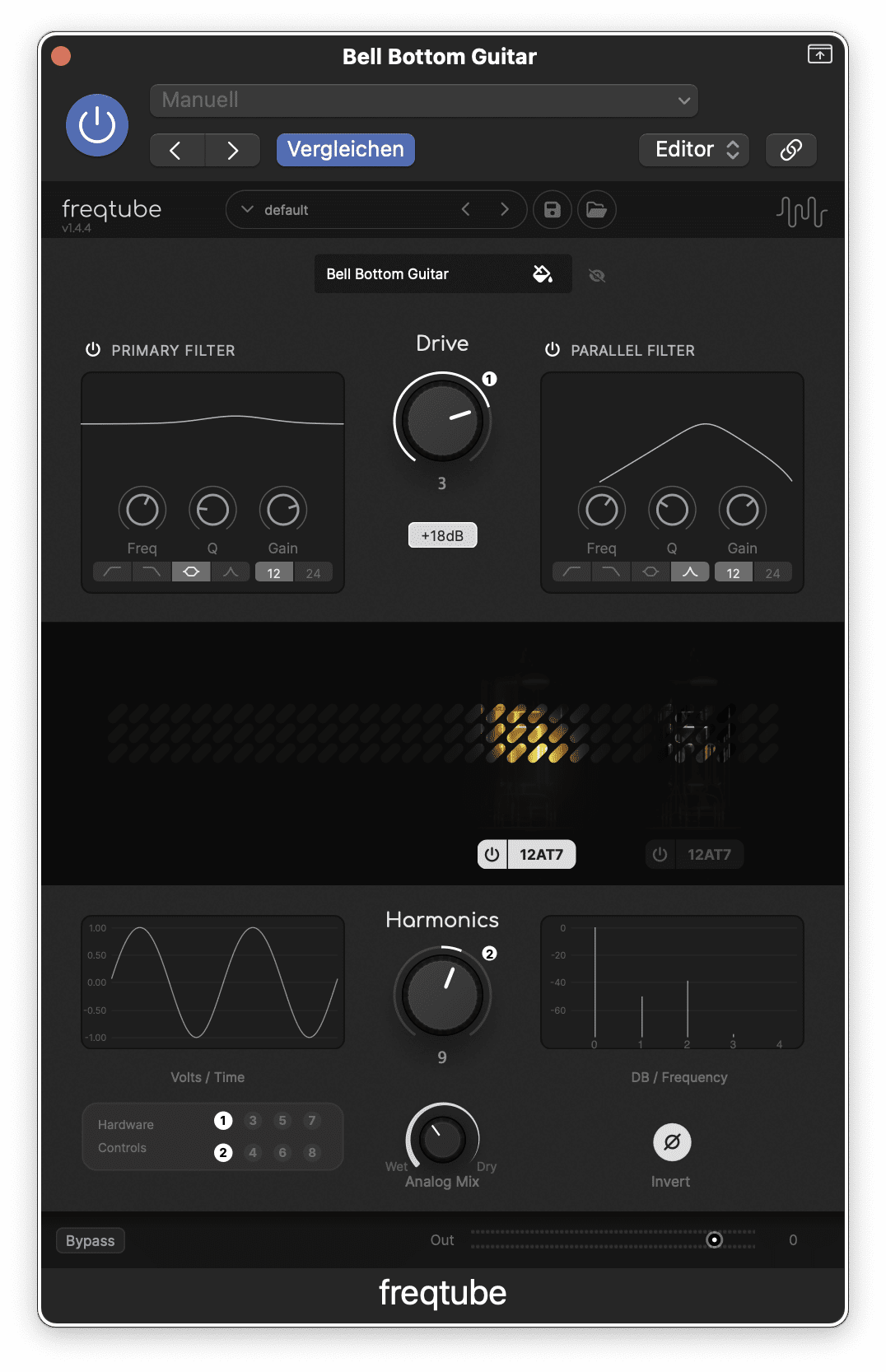
Freqport FT-1: Serial to parallel – the mix makes the difference
The lowest control is labeled “Analog Mix” and allows the stepless control of the signal between the extremes Wet and Dry. The wet signal always comes from the serial bus, the dry signal from the parallel bus. The dry signal of the parallel bus never passes through the tube stage, but only through the parallel filter if desired. So the processed and unprocessed signal can be mixed steplessly. It gets interesting when the dry signal is inverted. A switch is available for this purpose. This results in amplifications and cancellations at certain positions of the mix control. If you automate the mix control, you can achieve nice effects.
Finally, the entire signal passes through the output stage, where it can be reduced or amplified once again.
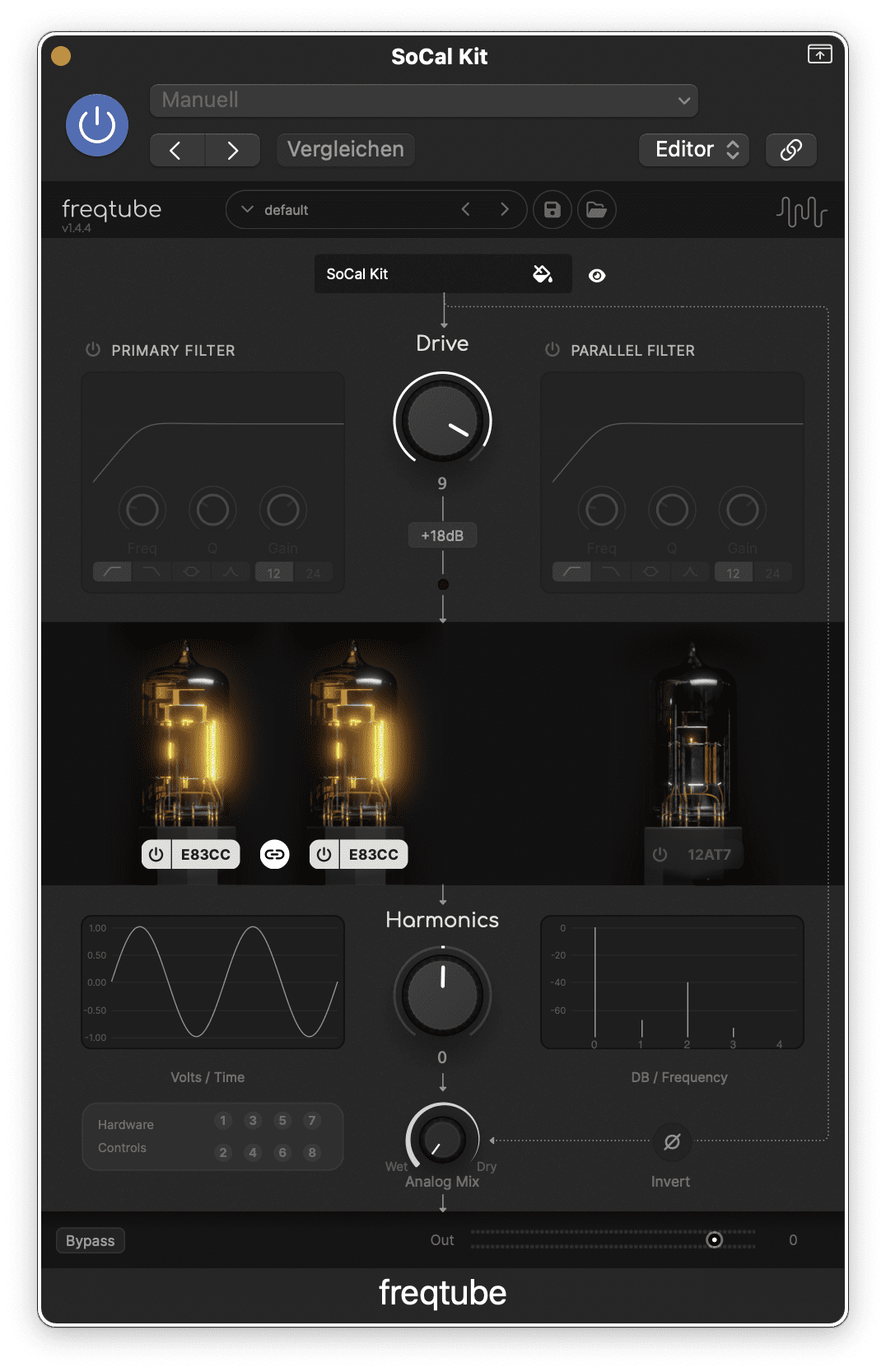
Practical use in the recording studio: plug-in and tubes
As mentioned, the FT-1 Freqport can be used in up to four instances. To do this, you have to load the plug-in in the desired channel strips. It is now important to configure the plug-in accordingly. If you have used two tubes in stereo mode in an instance, there are either two more instances available for mono mode or one more for stereo mode. If only a single tube was selected in the first instance, up to three further instances are available.
The next step is to assign the controllers accordingly. It should be noted that these are not assigned globally, but rather to an instance. For example, I can use the first four controllers in the first instance and then the remaining four controllers are available for each additional instance. Alternatively, the controllers can also be addressed via MIDI and thus controlled via any MIDI controller.

How does the FreqTube Freqport FT1 sound?
With the drive control set moderately, the FT1 Freqport tube processor produces a nice saturation of the signal. Everything becomes more compact and the metering in the channel strip of the DAW reveals that signal peaks are rounded off, similar to processing with a compressor.

The more you turn up the drive control, the more distortion increases. The harmony control determines the amount of overtones. This allows you to adjust the quality of the distortion. If you press the +18 dB switch, it goes into overdrive. The different tubes produce a different sound and depending on the signal and the desired quality of the distortion, you can choose either the high-gain variant E83CC or the somewhat more moderate 12AT7 tubes. It is also interesting to mix the direct signal with the tube signal. The results are similar to a parallel compression. Especially if you turn up the drive control a bit more, it can be worthwhile to mix the dry signal a bit more or to play with its inversion and then slowly search for the sweet spot with the wet/dry control.
I like the FT-1 Freqport tube processor for thickening instruments or voices as well as for the subsequent slight distortion of guitars, for example. Here you can hear the original, then the processing with the FT-1 and finally a processing with Amplitube (free version).
1. “Freqport Test-Guitar-bypass”
2. “Freqport Test Guitar Drive”
3. “Freqport Test Guitar Amplitube”
The FT-1 also cuts a very good figure on a drum bus. However, the difference to plug-ins that do the same job is very small. In the sound samples you can hear a direct comparison of the FT-1 Freqport tube processor with the drive stage from the Waves NLS plug-in.

The more extreme Drive and Harmony settings work well on synth basses or synth leads. I played with the parameters for a long time and recorded the result.
Finally, for those with golden ears, a track with the FT1 and the Waves NLS alternating. Which is which? Feel free to post your guess in the comments.
1. “Freqport Test Comparison Waves NLS”
It would have been interesting to use the Freqport FT1 FreqTube tube processor for analog summing. However, four possible mono busses are too few for this and a stereo bus is also missing on which the mix can be sent back to the DAW. Perhaps there will be a larger model with eight or more channels at some point. In the test, I personally liked the variant of using two tube channels for the drum group and the remaining two for the master channel.
When re-recording tracks with the FT1, I noticed that the beginning of the original signal is always cut off. This could not be improved by other latency settings, the setting “Lower Latency” in the Hub. Here only a certain advance in the DAW helps, for example of one bar. In addition, the tracks processed with the FT-1 are not phase-synchronous, but slightly offset in time. If you mix a signal that does not pass through the FT1 with the processed version from the FT-1, there will be a comb filter or phasing due to the time offset. Again, latency settings and automatic latency correction in Logic or Ableton Live won’t change this. The truncation of the signals can also be seen nicely in one of the manufacturer’s sample videos.
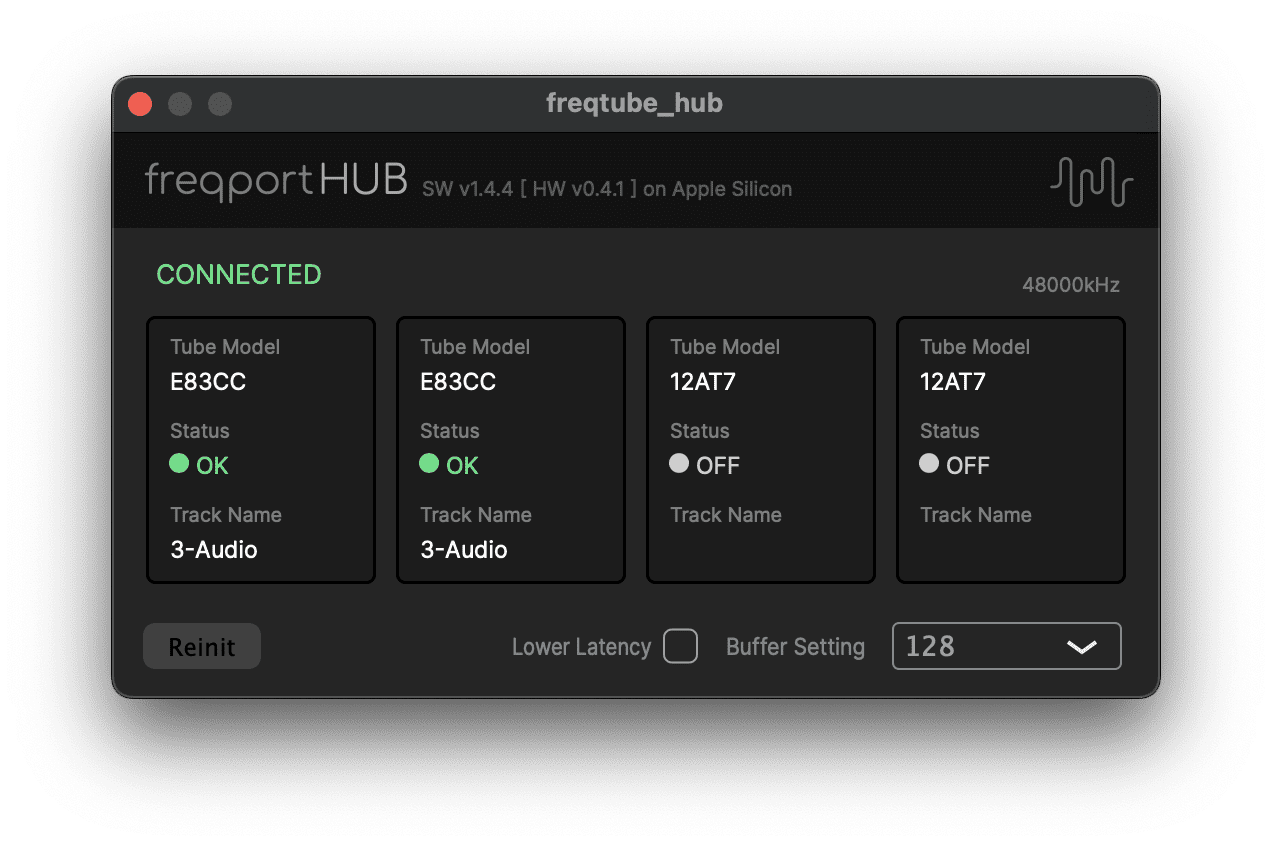
Who is the FreqTube Freqport FT1 suitable for?
First of all, I’ll take up the introductory question again: Do you have to route signals from the computer into a device with tubes and then back into the computer in order to improve the sound?
In this context, I would like to draw your attention to the topic of “analogue summing”, which we have already dealt with extensively on AMAZONA.de . This is also controversially discussed and in the end one has to say that nobody can say which song in the charts or beyond was summed analogously and which was recorded and mixed completely within the DAW. Analogue technology doesn’t make a hit yet, and at most the studio gets warmed up by tubes and the like. On the other hand, digital technology can sound sterile if you don’t know how to use it. In the end, the technician is always the key variable in the equation that decides the overall result.
Viewed soberly, a tube has poorer technical values than a transistor. It was not for nothing that the audio world was obsessed with finally getting rid of the tube. It was similar with transformers, which were initially banned from audio technology, only to be reintegrated today and to promote the devices as high-end.
This is almost as strange as the trend in the 90s, after the goodbye to vinyl, to add samples of crackling records to digital recordings. Much like the analog synth revival, we’re spinning backwards and self-respecting artists are re-issuing their work on vinyl – strictly limited and three times more expensive than vinyl has ever been before. A small price comparison: The current Springsteen album costs EUR 13.99 on CD, while the vinyl version is available in stores for EUR 39.99. The album costs EUR 10.99 to download (iTunes Store). Of course, it can be played with expensive record players, which can then be connected via a hi-fi tube amplifier and Audioquest speaker cables that are ground-decoupled with cable bridges at a bargain price of 6,299.

If you put all this together, it quickly becomes clear who should not be interested in the device: If you cannot conjure up a good mix with a DAW and the included plug-ins, you will also not be able to make it with the Freqport FT1 FreqTube processor. Conversely, anyone who creates great mixes with the DAW must ask themselves whether they can still be improved with such a device?
Anyone who already uses an analog outboard for recording with a microphone and thus creates the sound during recording and not only in the mix, does not necessarily need the Freqport FT1 FreqTube tube processor. If only because of the latency it adds (in addition to that of the audio interface), it’s not necessarily suitable for recording, but rather for the mix.
The sound design is different. The distortion of a tube can be much more obtrusive here and often sounds better than a bit crusher or the distortion effect from the computer. Especially when it comes to synthesizer sounds, I find the tube sound to be an advantage. A bit of tube sound can also create a certain retro feeling when it comes to vocals. Instead of using a tube condenser microphone, you could add the effect afterwards with the Freqport FT1 FreqTube tube processor. Guitar tracks that were recorded with a digital amp or come from a sample library also benefit from the sound of the Freqport FT1 FreqTube tube processor and get a slightly more lively sound image. In my opinion, this is where the strength of the device lies. all those Those who like to work with software sound generators or with loops get a tool with the FT-1 that can change the sound from plug-ins, sometimes subtly, sometimes brutally. In terms of price, the FT1 is in the range of a good audio interface at 850 euros and is a good addition to the studio that usually works more with software.
CONCLUSION
The Freqport FT1 FreqTube tube processor can produce everything from a subtle tube tone to brutal tube distortion. Everyone has to decide for themselves whether the investment is worth it in the end. The FT-1 offers a great sound on the drum bus or on synthesizers, and guitars from software instruments or digital amps also gain more depth and liveliness with the FT-1. However, good plug-ins are not far away and in the finished mix it is not easy to hear whether real tubes were used or a plug-in. If you already have a lot of analog technology in the signal path when recording, you probably won’t need the FT-1 in the mix. The sum of the latency of the audio interface and that of the FT-1 is too high for recording. Perhaps Freqport could also equip a successor with analog inputs in order to be able to record guitars, vocals or synths directly via the FreqTube. That would significantly increase the added value of such a device.
Read the original article (German only) at amazona.de
